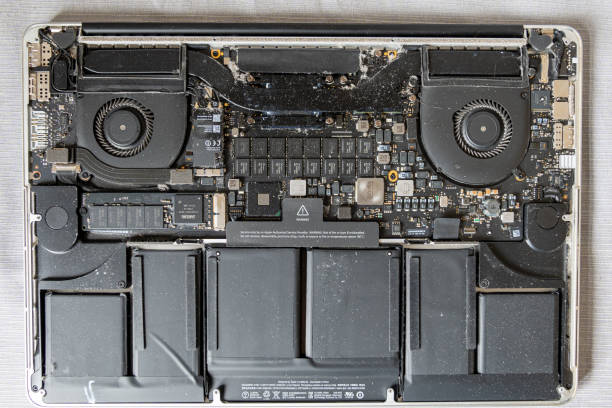Today most people have a smartphone and taking this an advantage, businesses have developed their mobile app in order to ease the operations and improve customer service.
Mobile apps have become an integral part of our lives today. From shopping to banking to ordering groceries online, there is literally a mobile app for everything. Mobile apps are efficient and convenient. The user friendly interface makes it easy for everyone to understand. Like we said we have an app for everything, LPG which is one of the most important of every household has its mobile app too for booking and refilling. In earlier days people had to wait in queues for hours for booking and refilling whereas now this has been made easy with websites and mobile apps. Websites had already made the task of booking and refilling the lpg cylinder easy from the comfort of home, with mobile apps it has become much easier. With more and more advancements happening in technology every day, the main goal of simplifying human lives is being achieved. One of which is the online LPG gas booking app. Booking orders from the comfort of our house and getting them delivered to our doorstep not only ease the operations but also a major way of protecting ourselves during the pandemic. LPG cylinder booking app is a one-stop solution for all your gas booking needs where you can book or refill your cylinder from the comfort of your house.
Features of a gas cylinder app:
- You can book your LPG Cylinder.
- You can easily track your booking history with your reference number.
- You can manage an existing LPG connection account.
- You can get a New LPG Connection.
- You can also request for mechanic services in case of emergency.
- You can raise and track your service requests.
- You can contact customer support anytime.
Steps to install a LPG booking app on your android mobile phone:
- Click on the app button on the website it will redirect you to google play store or go to google play store directly.
- Once you find the app of your desired gas agency from the list of different apps, tap on the install button located below the search bar.
- A pop-up window with the permissions required by LPG Gas Booking will be shown. Click on accept to continue the process.
- Your LPG gas booking app will be downloaded onto your device, displaying a progress.
- Once the download completes, the installation will start and you’ll get a notification after the installation is finished.
General Steps for booking from gas mobile app:
- People are comfortable with different languages and therefore apps give you the freedom to choose your preferred language. With this feature you will be able to understand the instructions perfectly.
- You are then required to simply login with your mobile number which you are using currently and through which you can link your profile.
- The login is protected by an OTP authentication and therefore you don’t need to worry about forgetting your password.
- Now go through the menu and place a new order by selecting the one you want.
- Mention the size of the cylinder depending on your need.
- Give the preferred time and date of delivery so that you don’t miss your order delivery.
- Mention the address with the help of an in-built map along with the additional details where you want to get your cylinder delivered.
- Pay using your preferred mode of payment from the multiple options available .You will get a confirmation after your payment is accepted.